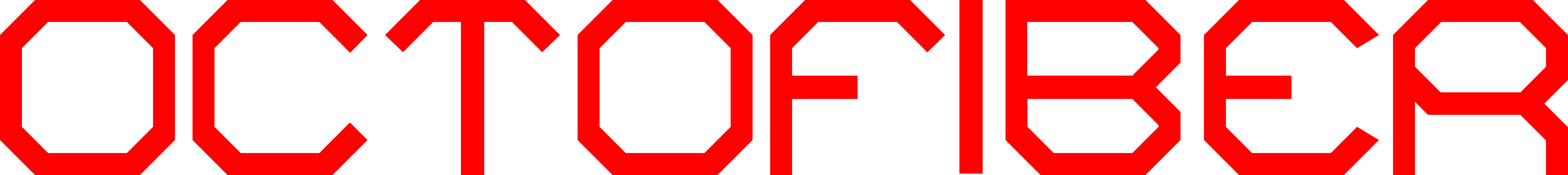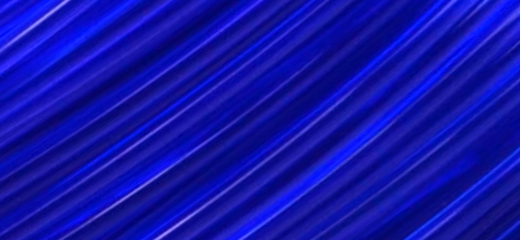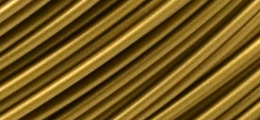Octofiber Packaging
One of the things we try to accomplish at Octofiber is to make filament based 3D printing as easy and as fun as possible. That's why we developed some additions to the cardboard box to overcome one of the difficulties with 3D printing: entanglement. Before getting our hands dirty, let's check the video below for the intended end result:
How to get it working
Step 1: Get the addons
You have three options here:- You may have received them from your reseller,
- You can add them to your order from octofiber.com
- Print them yourself (it takes only 1.5m of filament)
Step 2: Fit the addons in the box
- remove the spool from the box if you haven't done that already- press the hub addons in the front and back side
- make sure that the orientation is ok
- press the tube holder in the small hole
- make sure that the hole follows the natural filament line and doesn't force sharp angles
Step 3: Finalize
- put the spool in the box again- press the hub addons firmly towards the spool, so they are well attached to the cardboard and will not pop out
Your silky smooth filament cartridge is now ready to serve your printing needs.